
在部分Ubuntu或者Debian系统上,git在clone或者push时可能会报出server certificate verification failed的错误,具体报错如下:
server certificate verification failed. cafile: none crlfile: none
或者
Problem with the SSL CA cert (path? access rights?)
解决方法如下:
- 设置git不验证证书:git config –global http.sslverify false && git config –global http.sslverify false
- 重新安装ca-certificates包:sudo apt-get install –reinstall ca-certificates -y
完成后再重新执行clone或者push操作即可。
Enjoy~
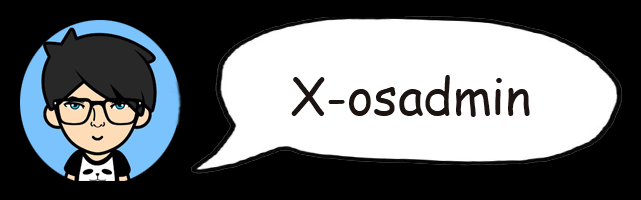

📮Comments